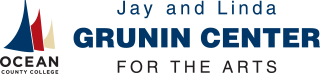Who is eligible?
- Currently enrolled OCC Students are eligible for 1 complimentary ticket to most productions; events presented by outside rental presenters are excluded unless otherwise noted. You must use your @students.ocean.edu email address to “purchase.”
- Currently employed OCC Faculty and Staff are eligible for 20% off two tickets to most productions; events presented by outside rental presenters are excluded unless otherwise noted. You must use your @ocean.edu email address to make a purchase.
How to Order Tickets Online
- Visit booking.grunincenter.org/Events. This is a direct link to our ticketing site.
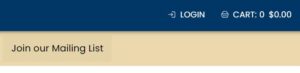
2. In the top right corner, click “Login”

3. If this is your first time purchasing tickets at the Grunin Center, click “Register Now” and make sure to use your @ocean.edu or @students.ocean.edu email address to create your account. Once you have completed making your account, skip to step 4.
If you previously purchased with the Grunin Center, click “Reset Here” next to Forgot My Password to reset. If you have previously used your personal email to order tickets, you must update your account to use your OCC email address, but keep your personal billing address listed. OCC Discounts are applied and tied to your OCC email address, but credit cards require your personal billing address for verification.
You must log in to your account to access your OCC Discounts. Let us know if you need assistance updating your account to your OCC email address. This system does NOT work with OCC Single Sign-in.
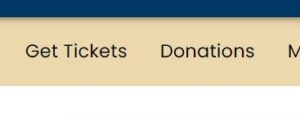
4. Once logged in, click “Get Tickets” on the left of the menu bar, then you may select “Book Now” on the event you wish to purchase.

5. If the event only has one date and time, you will see that listed. If an event takes place on multiple dates and times, you will see a selection to choose from. Many events only have one performance.

6. If Pick-Your-Own Seat is available, view the seat map and select the seats you want for that performance. A green ticket icon will appear on the seats you select. Then, click “Continue.” For General Admission events, enter the number of tickets you wish to purchase and click continue.

7. Confirm the base price level for each ticket. If these will be your comp or discounted tickets, leave the price level as Adult or Ticket. Click next, and on the next screen, you will see an order summary with your comp/discount allotment applied.
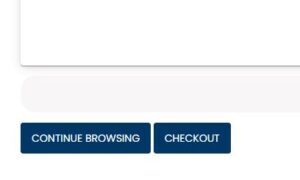
8. To add more shows/seats to your cart, click the “Continue Browsing” link at the bottom of the page. This will bring you to an event listing, and you can repeat steps 4 through 7 as needed. Once you have selected all the seats for all the performances you are buying, then click “Checkout.”
The system will only apply discounts until the limit is met. Please review carefully and complete the payment process. You have the option to receive your tickets by email or Will Call.
If you have any questions or concerns, call the Box Office at 732-255-0500. We are open Tuesday – Friday from Noon – 5pm and can also assist with in-person or phone orders during these hours.